Notifications
Push notifications
Nozbe Classic can send you push notifications on your mobile device or OS X computer whenever there are:
- Due tasks - you can choose the time when Nozbe Classic notifies you about the today/tomorrow’s tasks. Nozbe Classic can also remind you about the upcoming task 15min/30min/1hour before it or when the deadline comes.
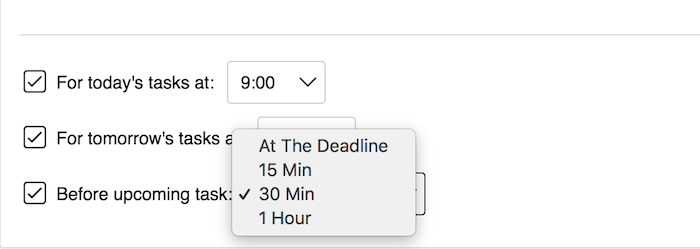
-
Project invitations - whenever someone wants to share a project with you
-
Delegated tasks - when someone in a shared project delegates a task to you
-
Your name mentioned - when someone in a shared project writes in a comment @YourUserName
You can enable or disable each of these options in your account settings.
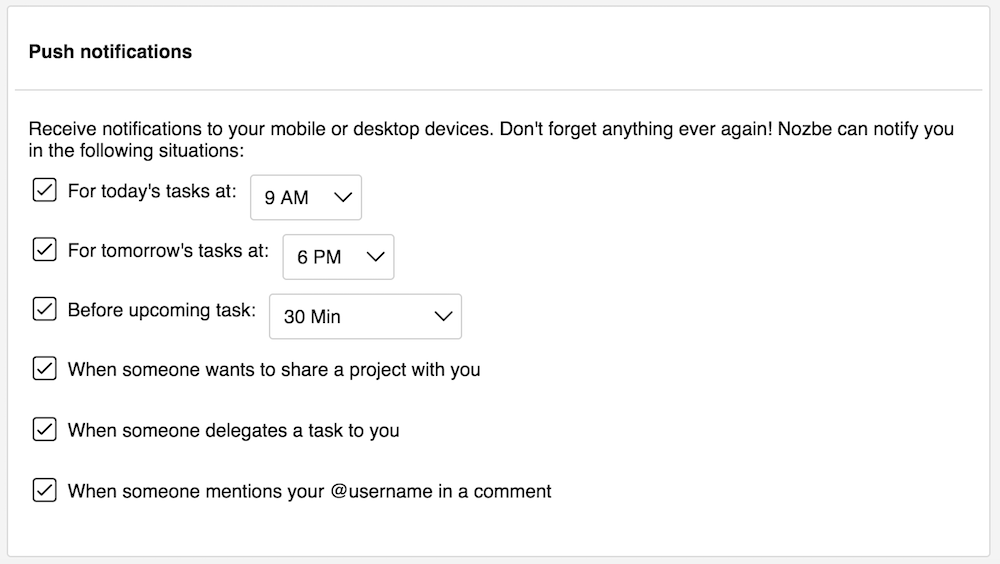
Please note that this type of alert is available on the following platforms: iOS, Android, and OS X (version from Mac App Store). They can be enabled/disabled via System Settings on each platform.
If you do not receive notifications on iOS 8, although you have enabled that option in Nozbe Classic settings, please go to iOS Settings–> Notifications–> Nozbe Classic and switch off notifications for this app and turn them on again.
Email notifications
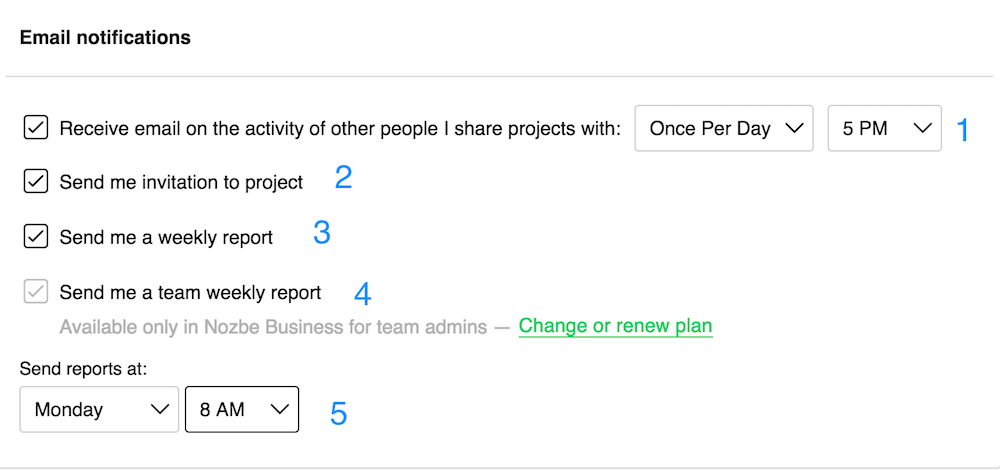
Nozbe Classic can send you an email with activity logs in shared projects, and you can choose how often (once per day or every hour) and at what time you want it to be sent (1). You can also receive an email notification when someone invites you to a project (2).
Premium account users can get a weekly productivity report sent to their email address (3).
When set, all Admins of Nozbe Classic Business accounts (with at least ten users) get weekly team productivity reports sent to their email address (4). For both these report options, you can set the time when they should be sent (5).
You can enable or disable all options in your account settings.







