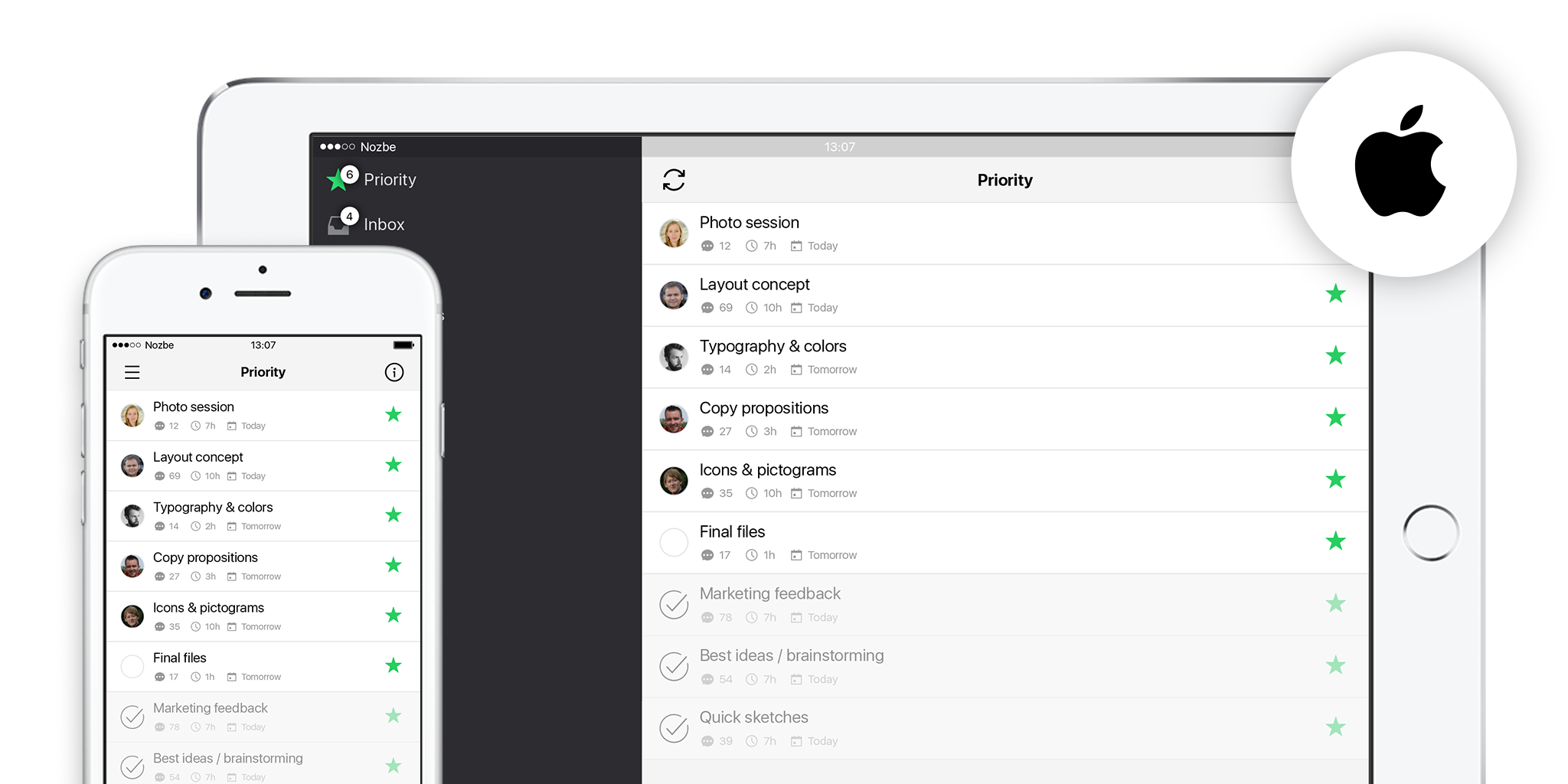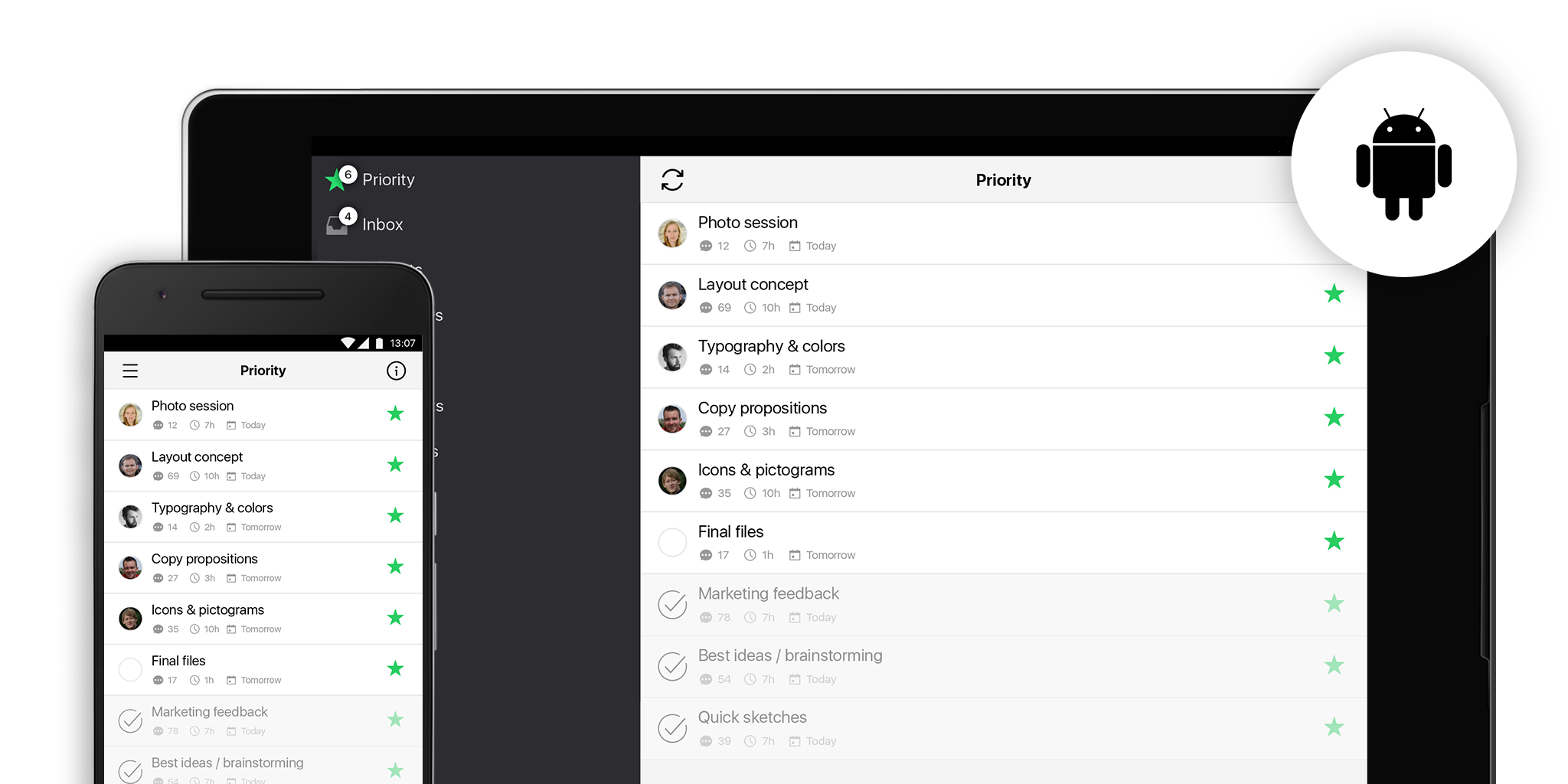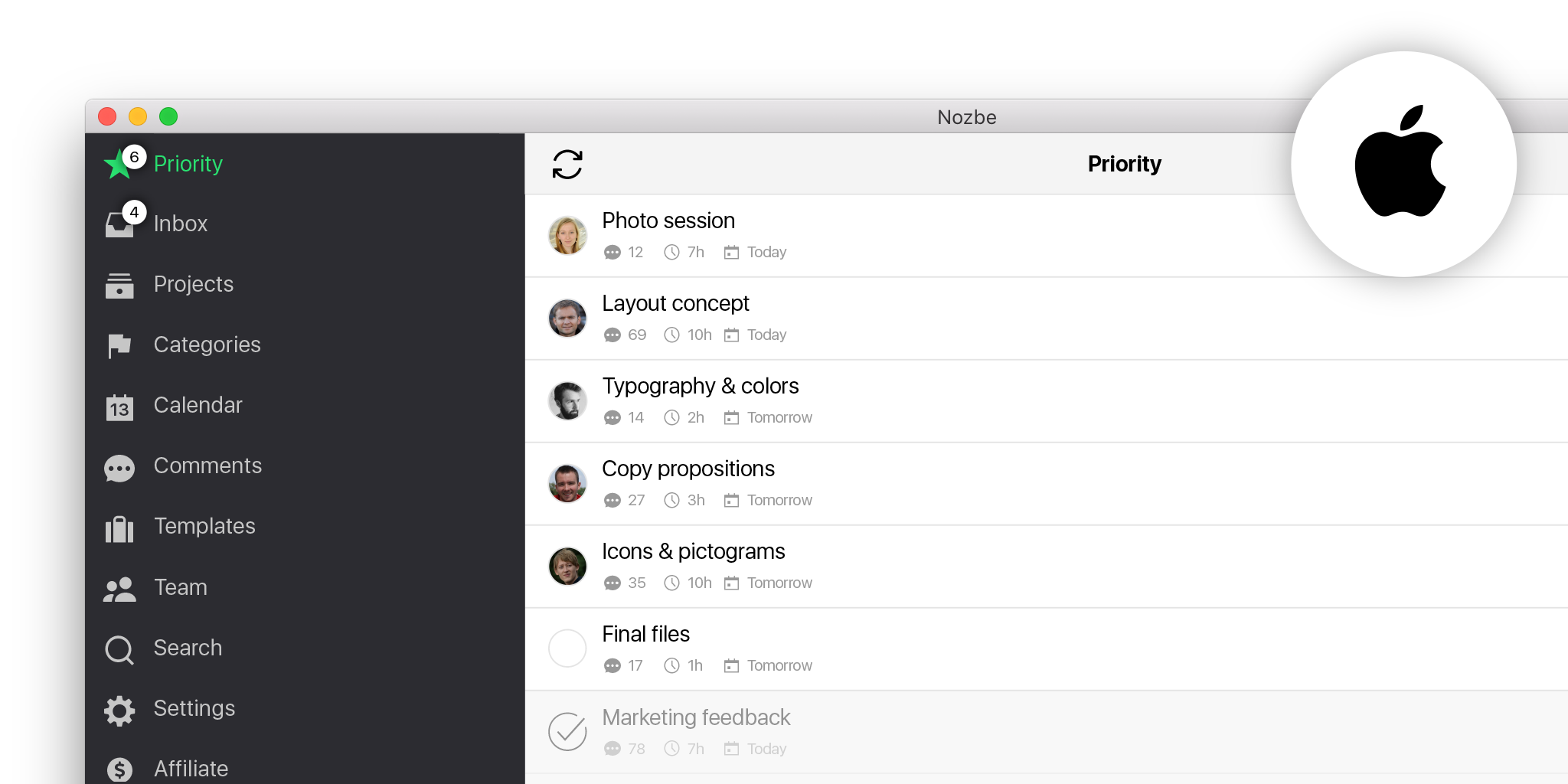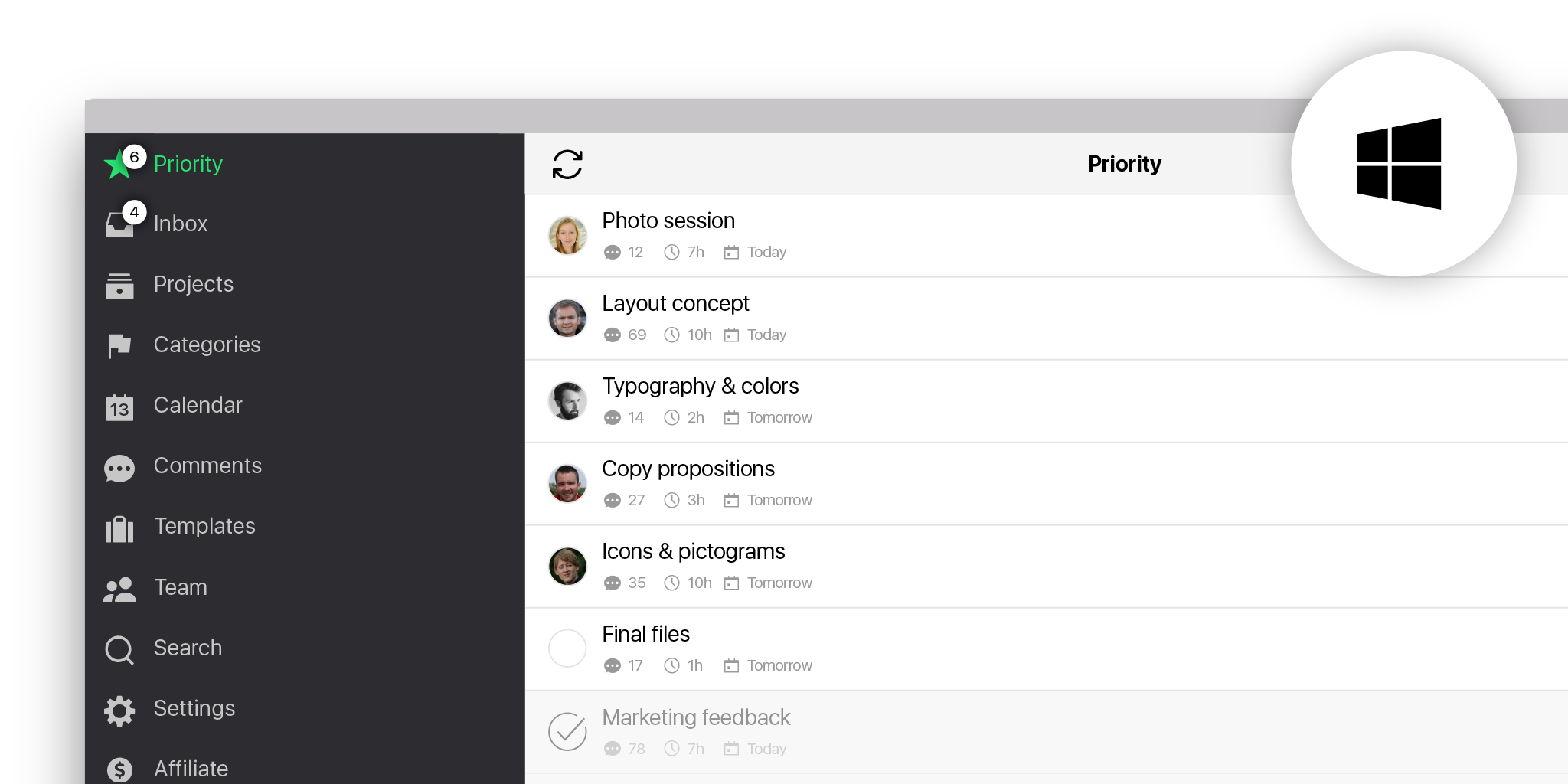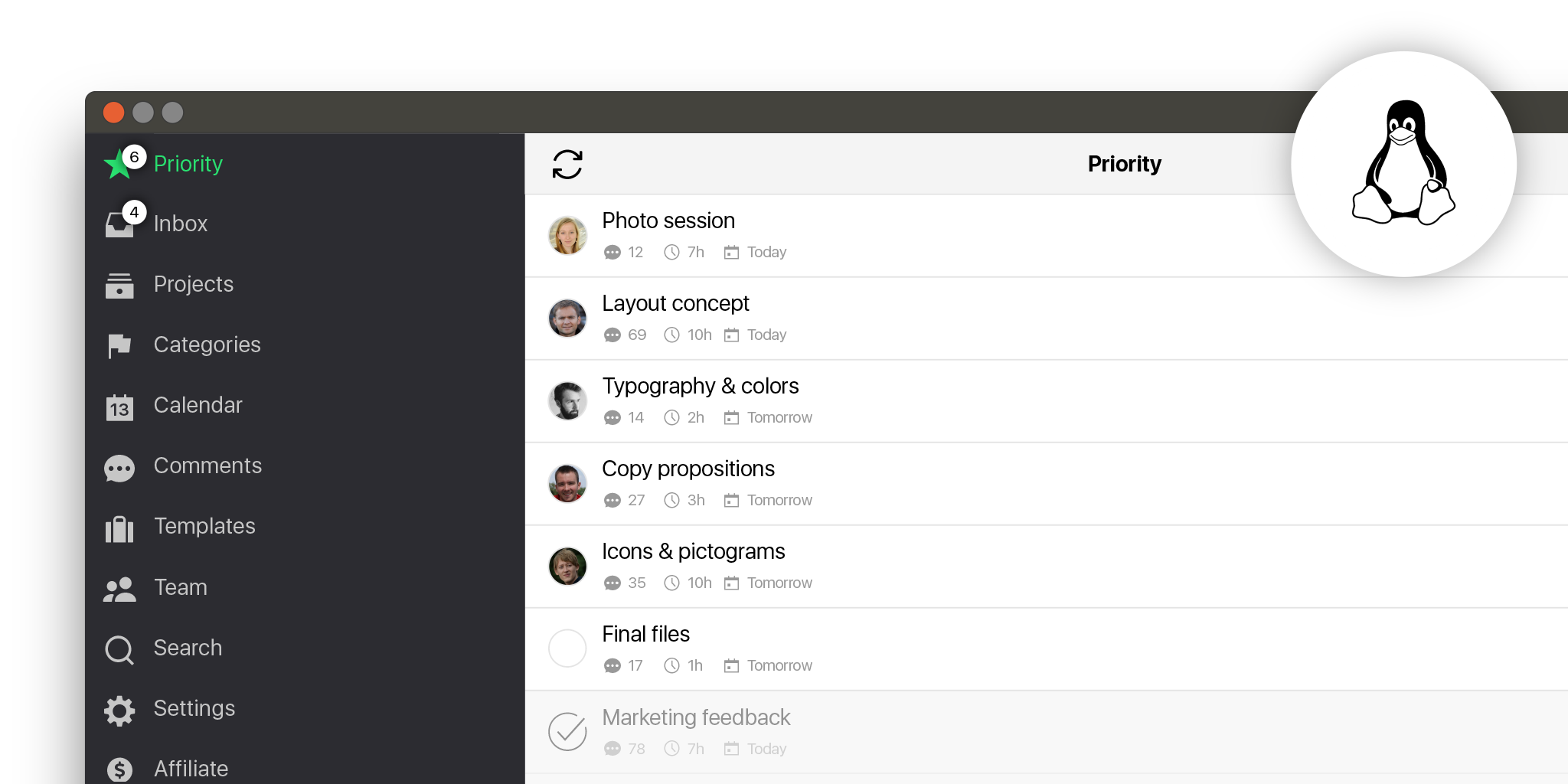Nozbe Classic Apps
1. Nozbe Classic in Your Web Browser
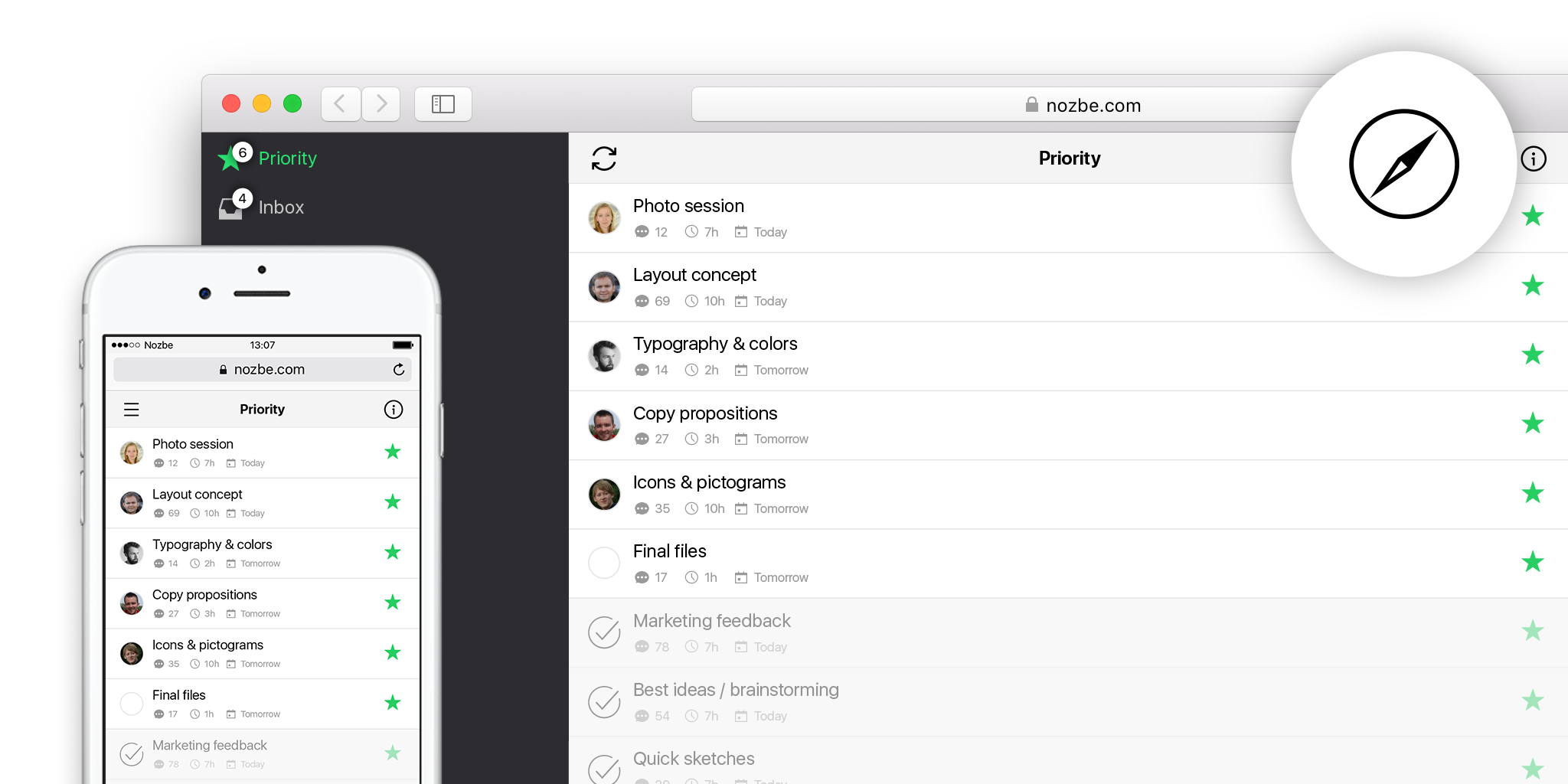
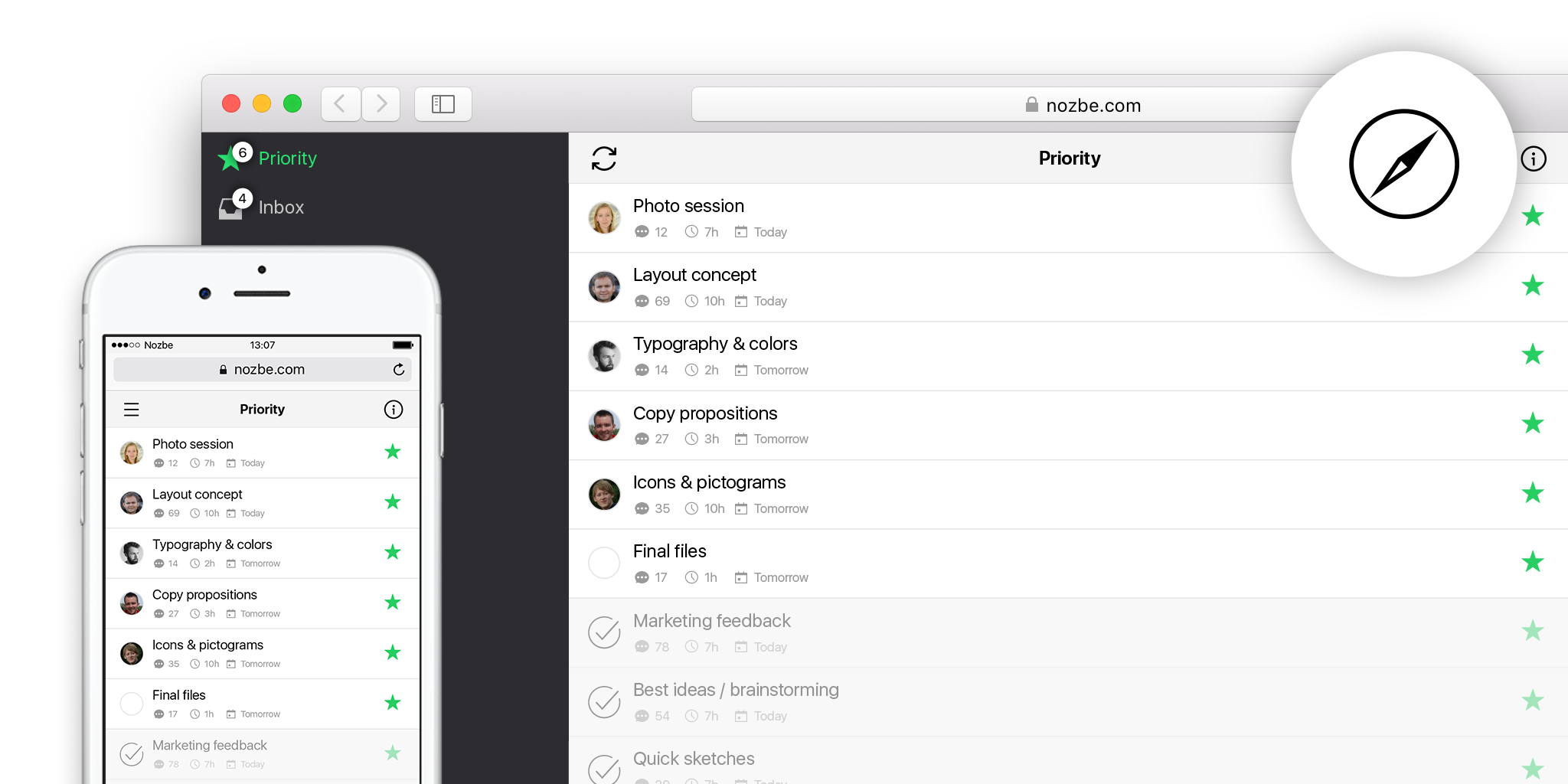
app.nozbe.com - point your web browser to this address and start getting things done right away.
Works on all modern browsers (Edge, Mozilla Firefox, Google Chrome, Safari on OS X). Also works on a mobile browser in your smartphone.
2. Nozbe Classic Mobile and Tablet Apps
While you can still use a web browser, Nozbe apps are designed to help you get everything done on your smartphone or tablet:
Apple iOS app - get it free for your iPhone or iPad from the App Store
Android app - get it free for your phone or tablet from Google Play (Android 5.0 or higher is recommended) or download APK file for your ARM7 or X86 device.
3. Nozbe Classic on Apple Watch

Apple Watch app - Learn more about Nozbe for Apple Watch or get it free for your iPhone and Apple Watch in App Store
4. Nozbe Classic Desktop Apps
Instead of using Nozbe Classic in a web browser, download our dedicated app for your computer for optimal productivity:
Mac app - get it free from the Mac App Store or download here - compatible with macOS 10.12 or later, 64-bit processor.
Windows app - get it free from Microsoft Store (compatible with Windows 10) or download here - compatible with Windows 7 and above.
Linux app - download and install on Linux.
To install Nozbe Classic on Linux just follow these steps:
- If you have Nozbe Classic version older than 3.0.2 uninstall it
- Download and extract installer
- Open terminal and go to folder with extracted files
- Run downloader.sh directly or by typing
bash downloader.shand follow installation steps - Nozbe Classic app is installed in ~/.Nozbe Please note that we test our Linux app builds on Ubuntu only.
- If you get this error message:
./Nozbe: error while loading shared libraries: libgconf-2.so.4: cannot open shared object file: No such file or directory, you should install libgconf-2-4 as well.
Need Additional Nozbe Classic Apps?
While we’re already supporting all the major desktop and mobile platforms, we’ll be adding more in the future. Stay tuned and contact us if you need more information.
- Related free course: Step 4: Mobility of “10 Steps to Ultimate Productivity”