Gestures on Touch Devices
Gestures
Watch this short video to see gestures in action:
- Swipe left or right on a task to act on it
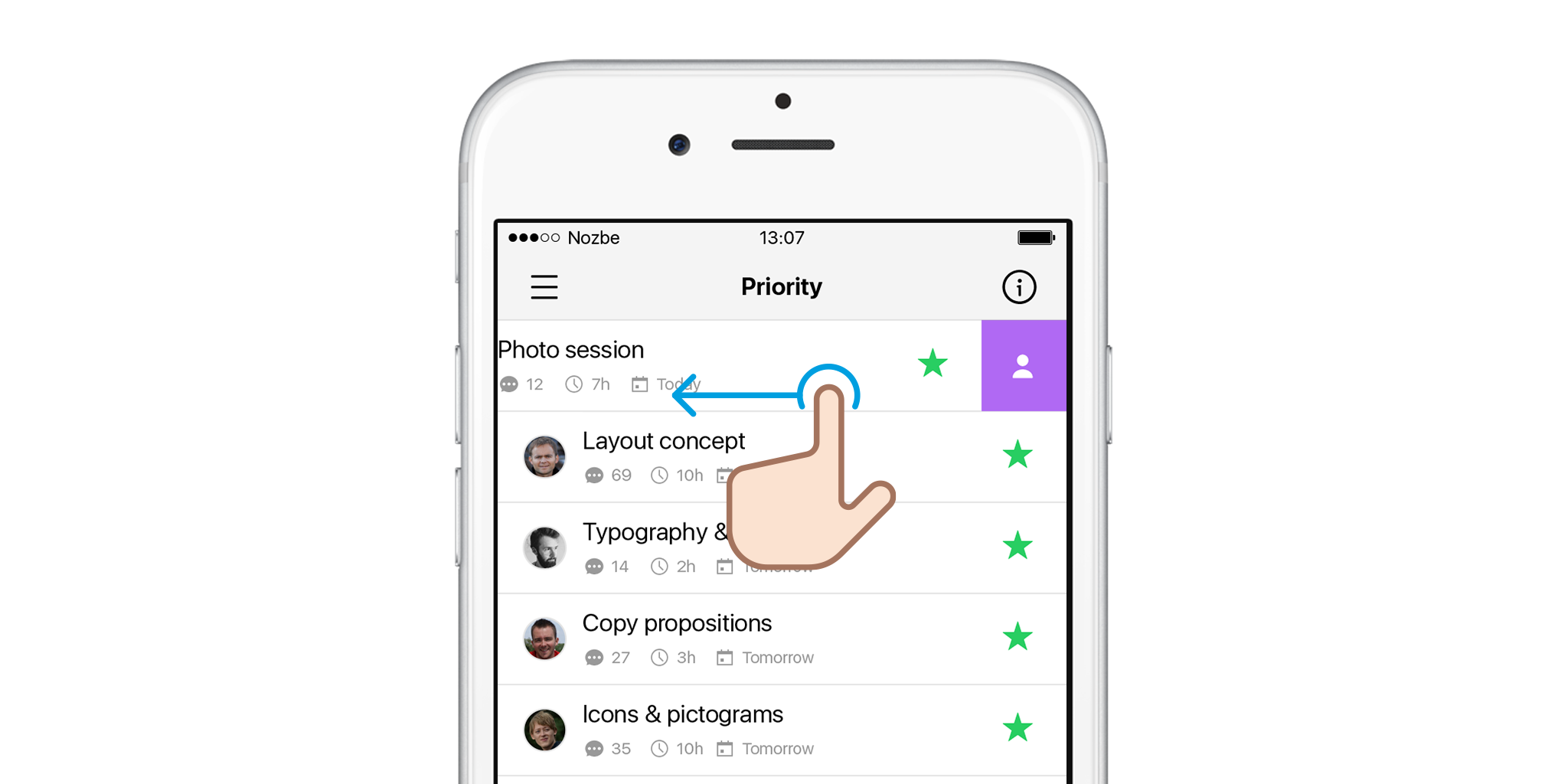
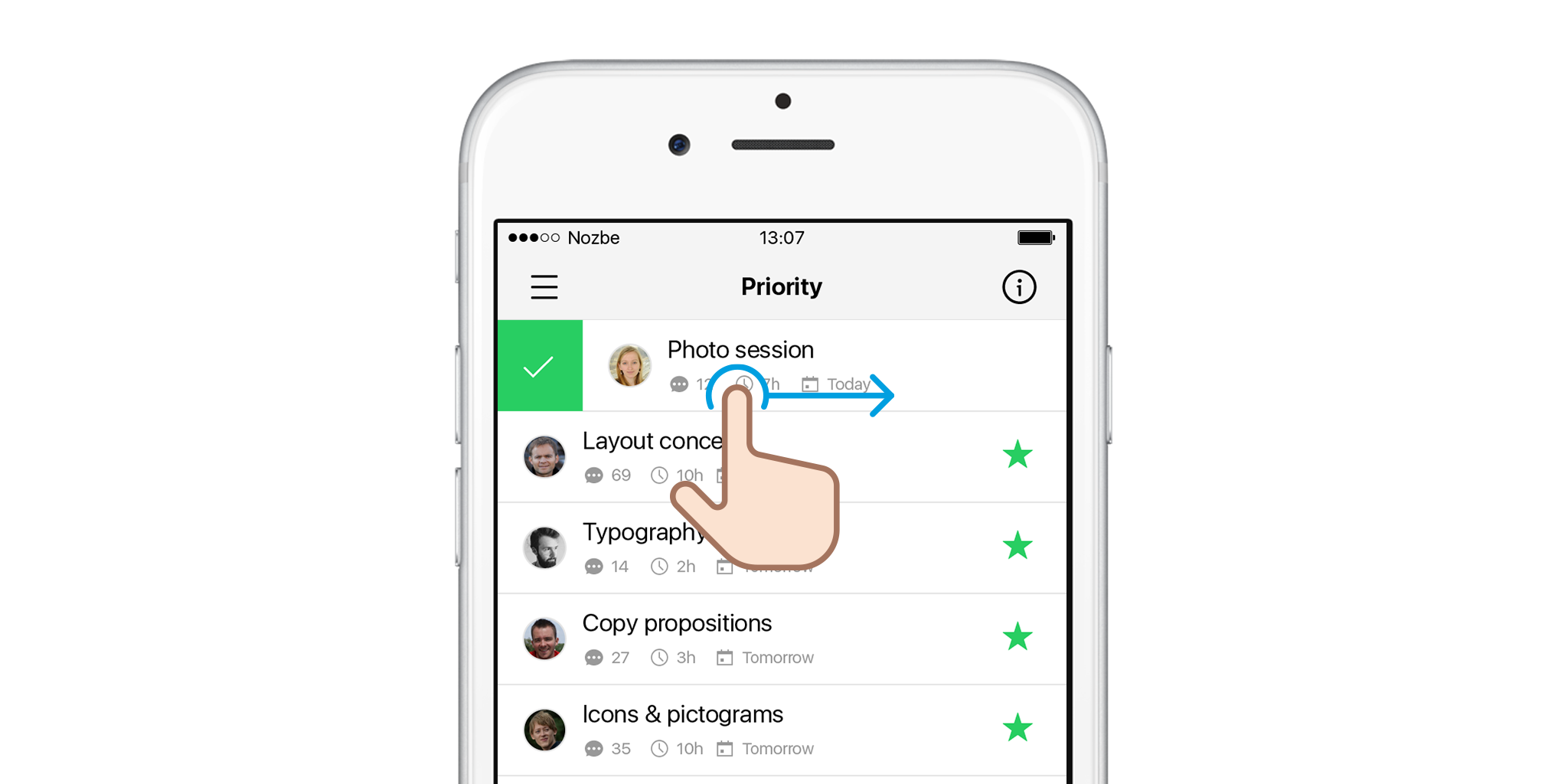
Swipe right allows you to change the task’s date and swipe left on a task allows you to set the time you need to complete it. These are default settings. You can change your touch gestures in the account’s settings.
- Swipe right on task details to hide them
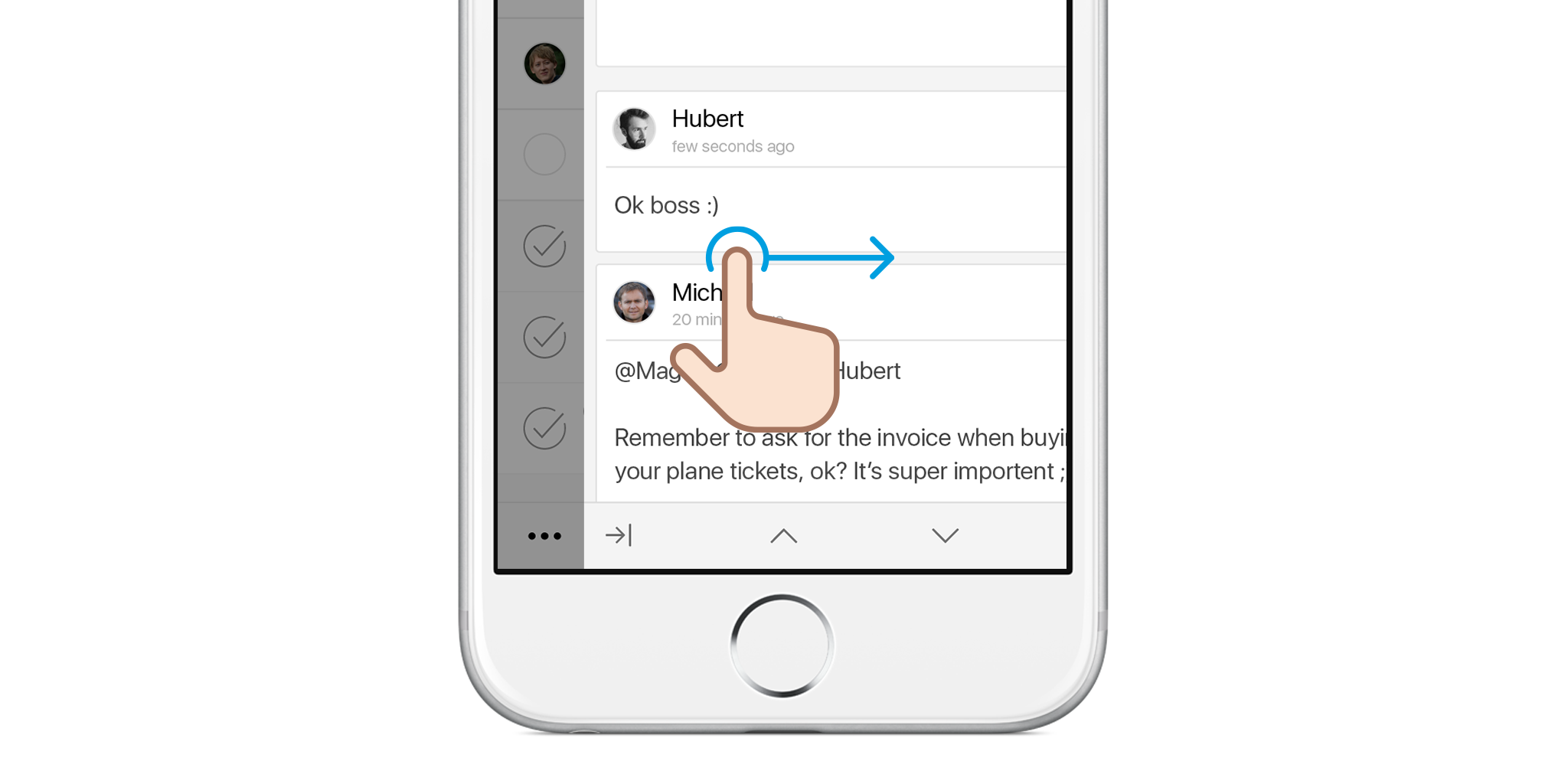
- Swipe right on infobar to hide it
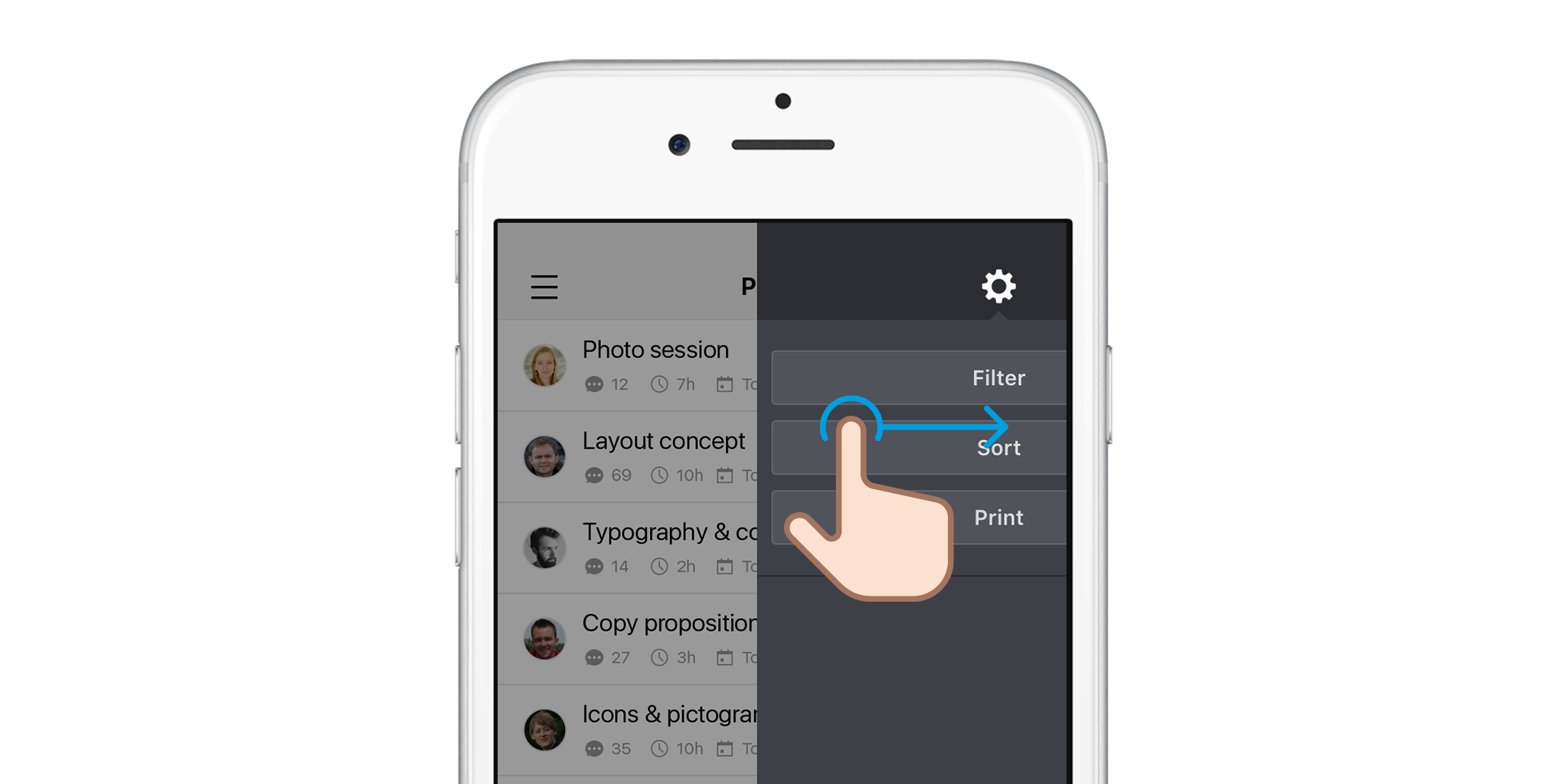
-
Swipe left on the infobar to change active tab

-
Swipe from edge to show icobar/sidebar (left panel)…
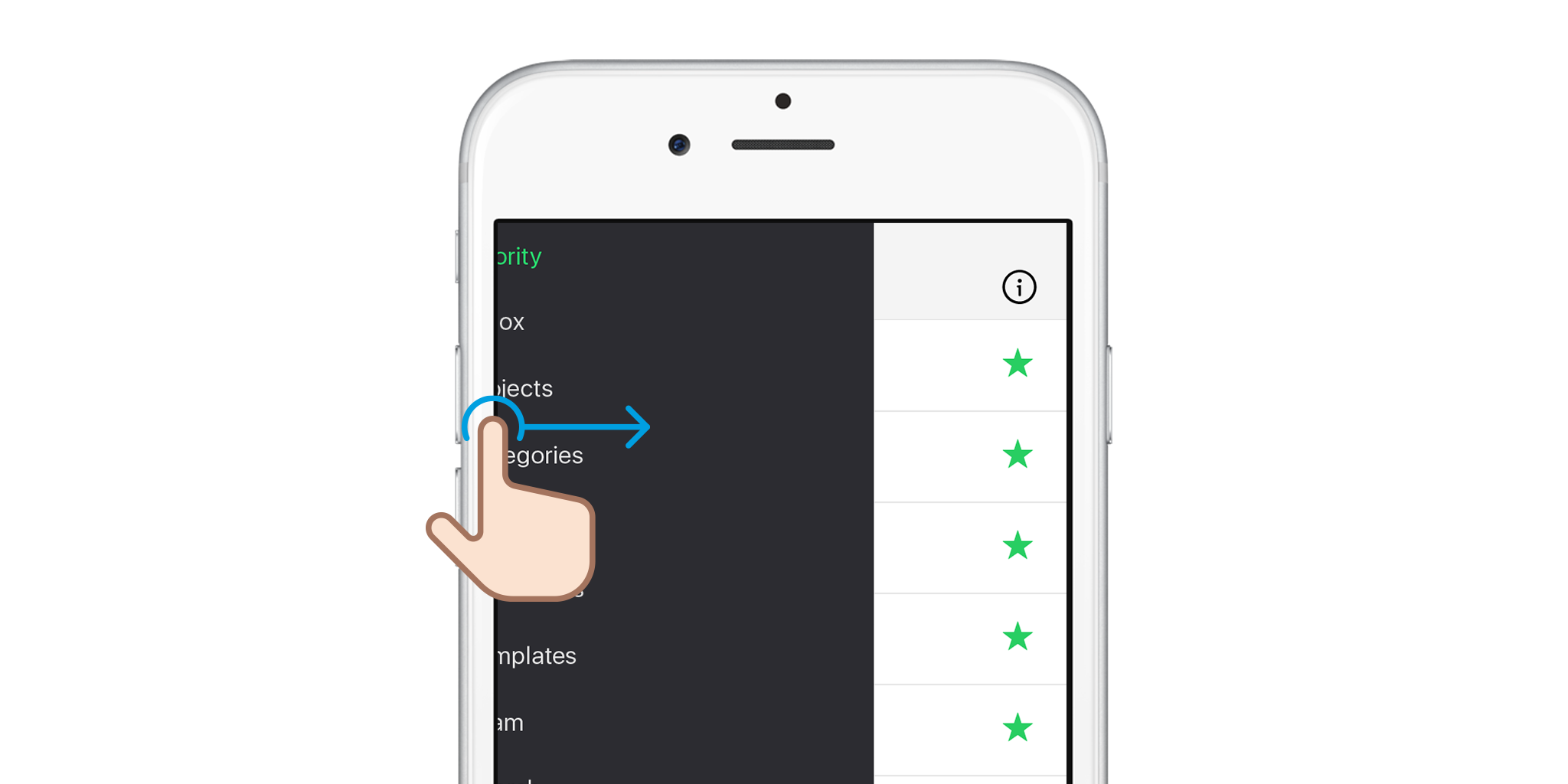
- or infobar (right panel)
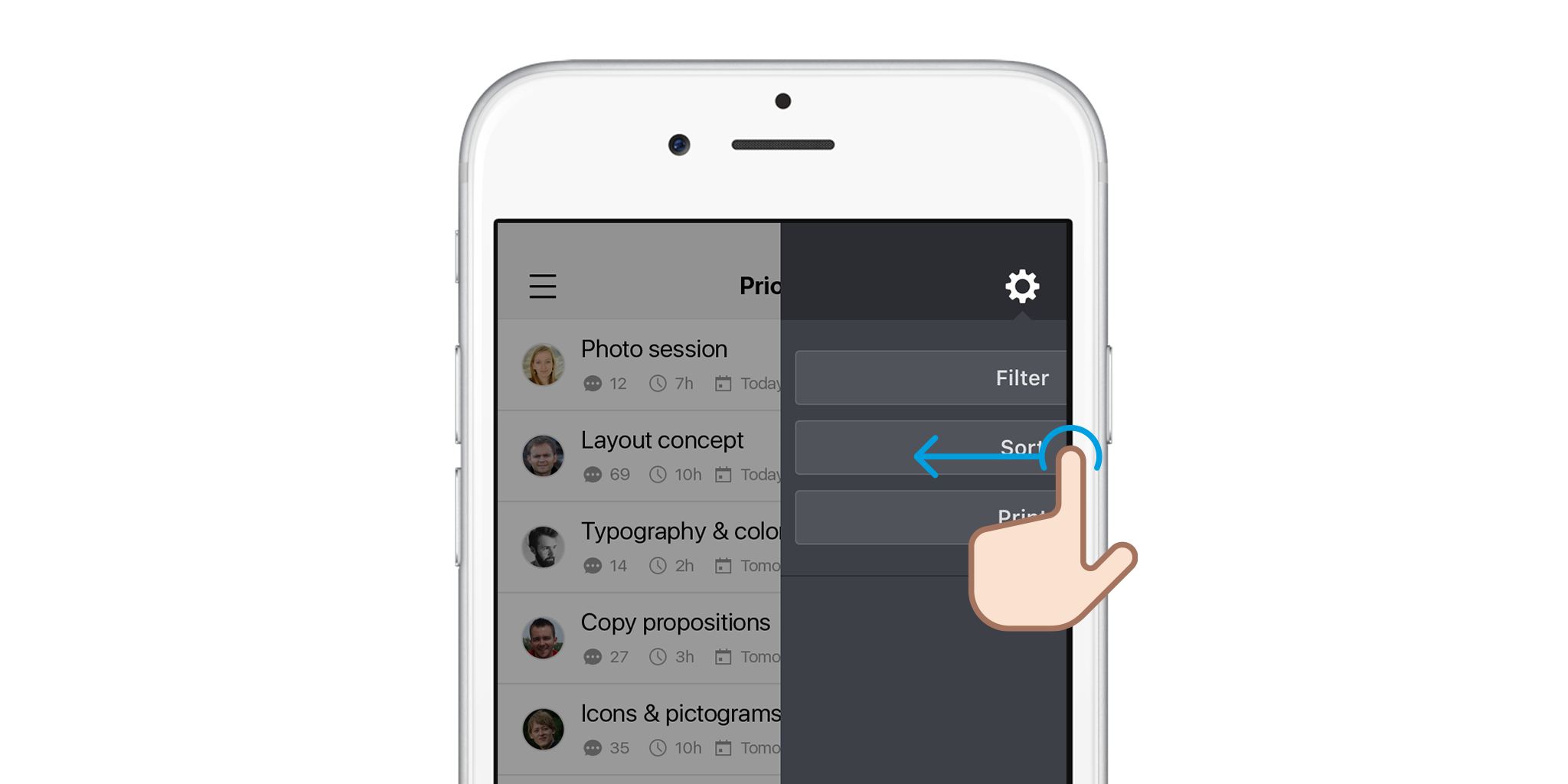
See more:







